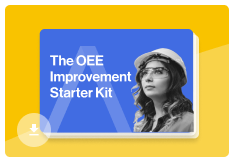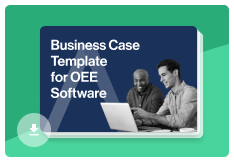Access our how-to documentation and FAQs to help you successfully install Raven in your plant.

Get started fast with implementation checklists and guides
IO Link Quick Install
Hublet Installation Manual
Raven Network Whitelist
Wi-Fi Connection Manual
We have the answers
Each Hublet can monitor up to four 24VDC digital signals.
The Hublet can be powered from a 120/240VAC outlet via the provided power supply or directly by 24VDC. All connected sensors require a separate 24VDC supply. *Raven can supply a second power supply if needed.
Hublets require Wi-Fi connection. If hardwired internet is required, Raven can provide an IO-Link based installation.
Each IO-Link Master can connect to up to eight IO-Link or 4-20 mA analogue signals, or up to sixteen 24VDC digital signals.
IO-Link can be powered from a 120/240VAC outlet via the provided power supply or directly by 24VDC. All connected sensors are powered directly from the IO-Link master ports.
IO-Link Masters require a hardwired ethernet connection.
If only a Wi-Fi connection is available, Raven can provide Wi-Fi adapters or a Hublet based installation if applicable. The tablets provided for Operator Smart Assistants can either be connected to Wi-Fi, or hardwired ethernet using USB-C to ethernet adapters.
Need a hand?
Contact Us
Product and implementation questions? We’ll connect you with the right Raven team members.

Resource Hub
Level up your continuous improvement in your factory with expert tips and tools to help your manufacturing team soar.

Blog
Stay up-to-date on expert insights, shop floor best practices and how-tos from the top people and teams in the industry.